Upload List of Creditors File
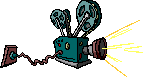
Click to view Electronic Training Module
Txt File - The creditor
matrix must be in text file (.txt) format before it can be successfully
uploaded into the CM/ECF system.
Use of Characters - Do Not use special characters and punctuation marks.
Step-by-Step Procedure:
- Select Bankruptcy>Creditor Maintenance>Upload list of creditors file
- Enter Case Number and click Next
If prompted, select radio button for bankruptcy case number and click Next
- Click Browse button and navigate to locate the file to upload
- to confirm the correct txt file is selected
- Click Open to attach txt file and click Next
Total Creditors Entered will display
- Click Submit
The Creditors Receipt screen will display confirming the number of creditors that were uploaded to the case.
Continue with the case opening process. The following documents are required at case opening:
- Individual Cases - Statement of Social Security Number(s)
- Related Cases - Certification of Relatedness
Additional Resources:
STYLE GUIDE FOR ELECTRONIC CASE FILING